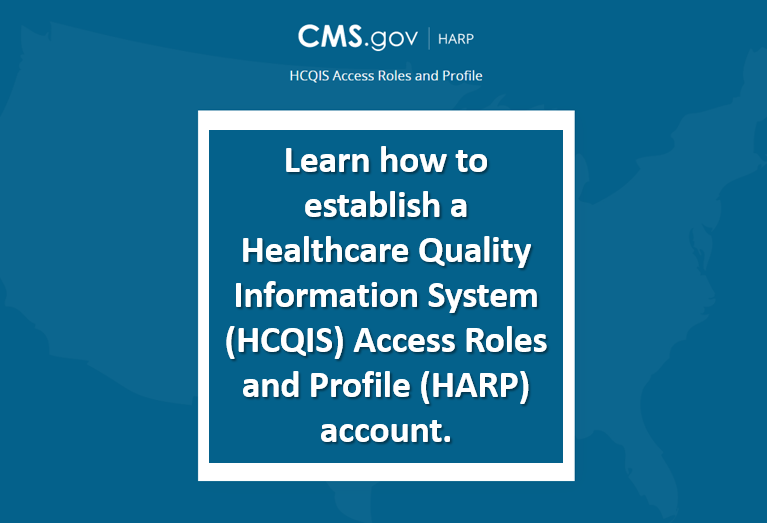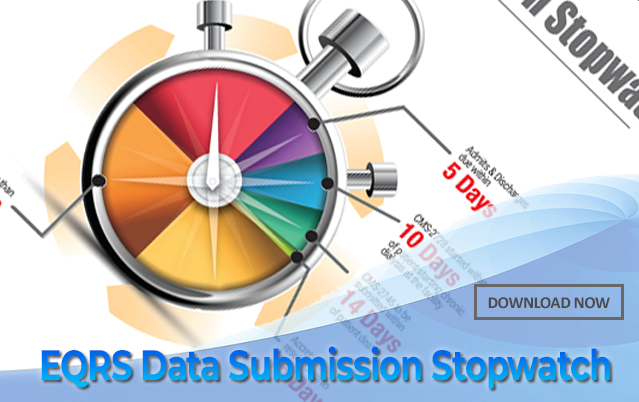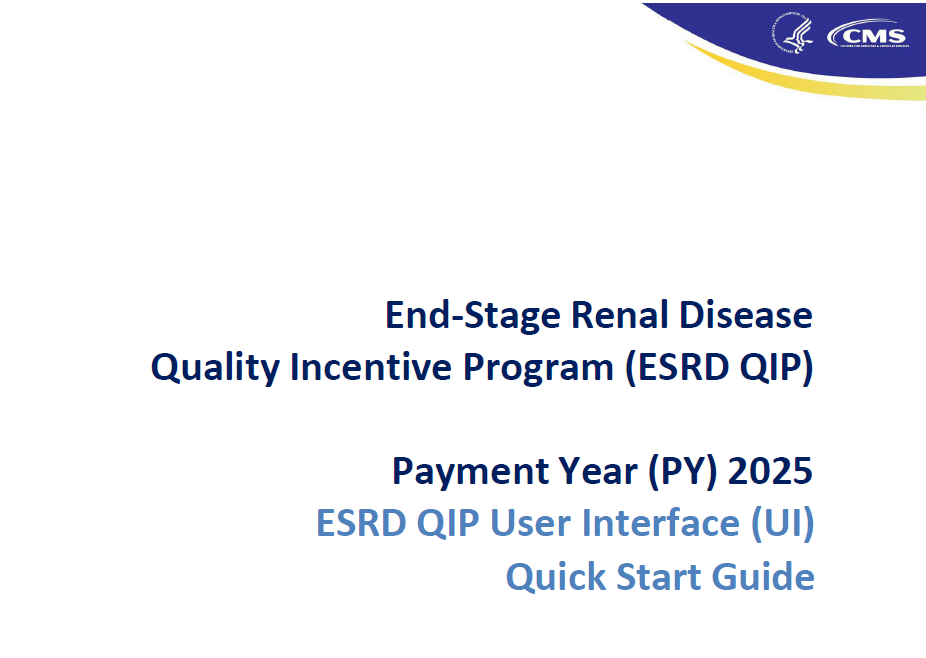Important Links
- Training from 9/17/2024
- Guides and Other Resources
Learn About EQRS
MyCROWNWeb.org provides a number of tools to help the ESRD community become better users of the EQRS system. Please visit the pages and quick links on the website for more information on the End Stage Renal Disease (ESRD) Quality Reporting System (EQRS). Please check out the Latest Official News from CMS and Event Announcements for more latest news.
 Latest Official News from CMS
Latest Official News from CMS 
Today’s October 15, 2024, EQRS Stakeholder Meeting Will Be Rescheduled
|
Additional Influenza Vaccination Options and Updated Form CMS-2728 and Form CMS-2746 Now Available in EQRS on October 1, 2024
|
Additional Influenza Vaccination Options and Updated Form CMS-2728 and Form CMS-2746 Available in EQRS on October 1, 2024
|
Event Announcements 
New Event Announcement: September EQRS Stakeholder Meeting
|
New Event Announcement: August 2024 EQRS Monthly Stakeholder Meeting
|
PY 2025 ESRD QIP Preview Period Webinar

|
|
PY 2025 ESRD QIP Preview Period Webinar July 16, 2024, from 2-3:30PM ET
Featuring:
|
|
All events are recorded and made available on MyCROWNWeb.org shortly after they occur. |
Privacy Statement • Sep 26, 2024 @ 8:38 pm