**Reminder** Managing the Facility Primary Ownership Field in EQRS

**Reminder** Managing the Facility
Primary Ownership Field in EQRS
February 21, 2024
This communication is to provide End Stage Renal Disease (ESRD) Networks with information about the Primary Ownership field in the ESRD Quality Reporting System (EQRS) and its importance in the ESRD Quality Incentive Program (QIP) process.
Dialysis facilities can only receive their ESRD QIP reports if the Primary Ownership field is populated with the correct information in EQRS. This field is required. It can only be populated or modified by users with an ESRD Network role in EQRS, and only after a Network receives official documentation from the certification contractor regarding the ownership status of the facility.
The information in these fields must be correct before April 1, 2024, to ensure that facility information is correct for use in the ESRD QIP. The Centers for Medicare & Medicaid Services is aware that there may be delays in receiving the forms needed to update the ownership fields in EQRS.
Note: The Secondary Ownership field in EQRS does not impact the receipt of QIP reports. This field may be changed by EQRS Facility users.
To update or add the Primary Ownership field for a facility in EQRS:
- Search for the facility in EQRS.
- Click the View to edit link in the Ownership section.
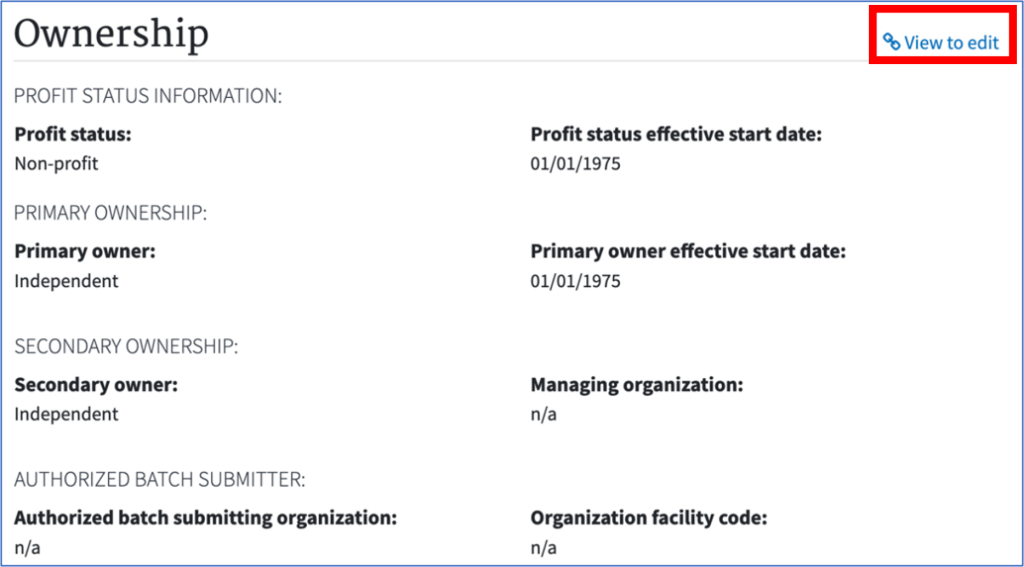
- Click the Edit link in the Primary Ownership section.
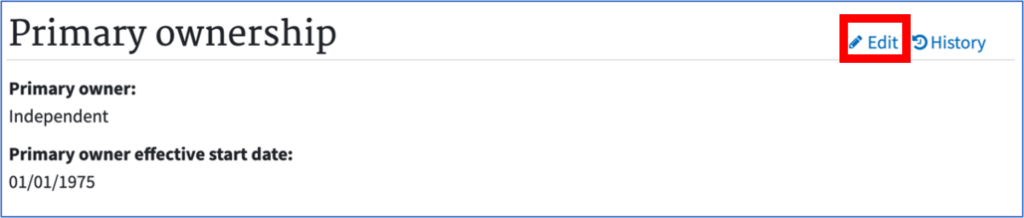
- To edit the current owner record, select the Edit to this owner record button, then select the correct Primary owner from the drop-down list, the Primary owner effective start date, and then click the Update This will update the current record without creating a new ownership record.
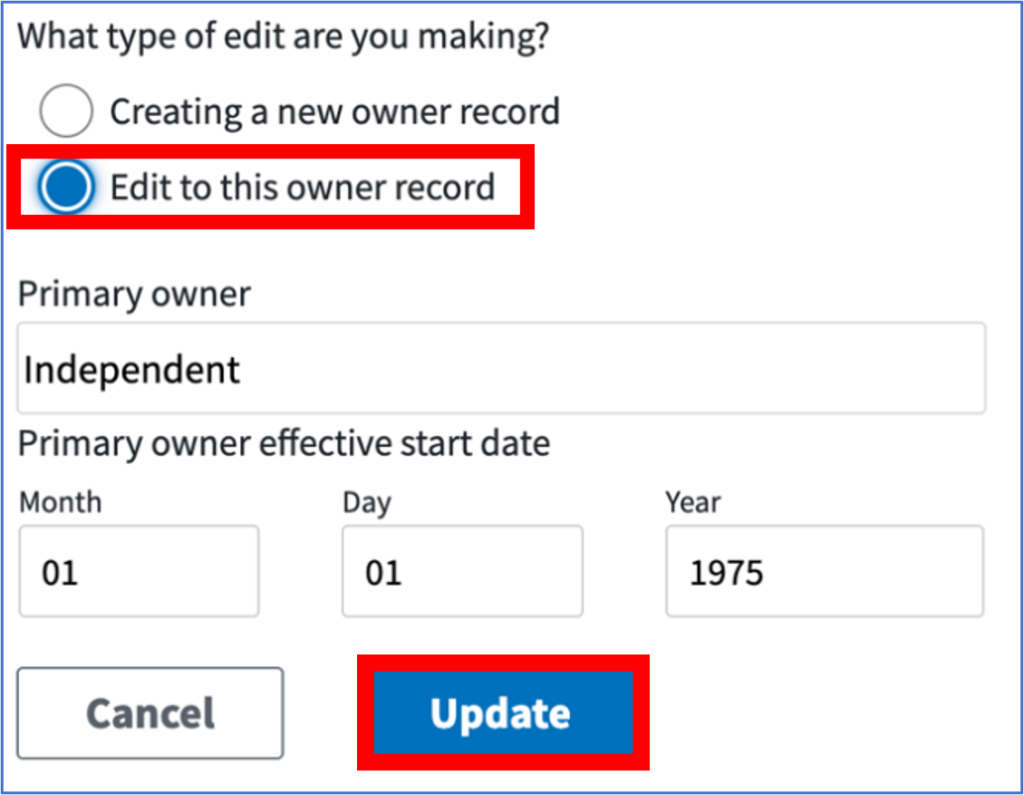
- To create a new owner record, select the Creating a new owner record button, then select the new Primary owner from the drop-down list, the new Primary owner effective start date, and then click the Update This will add a new ownership record to the facility. If there is a previous ownership record, that record will be retained in History.
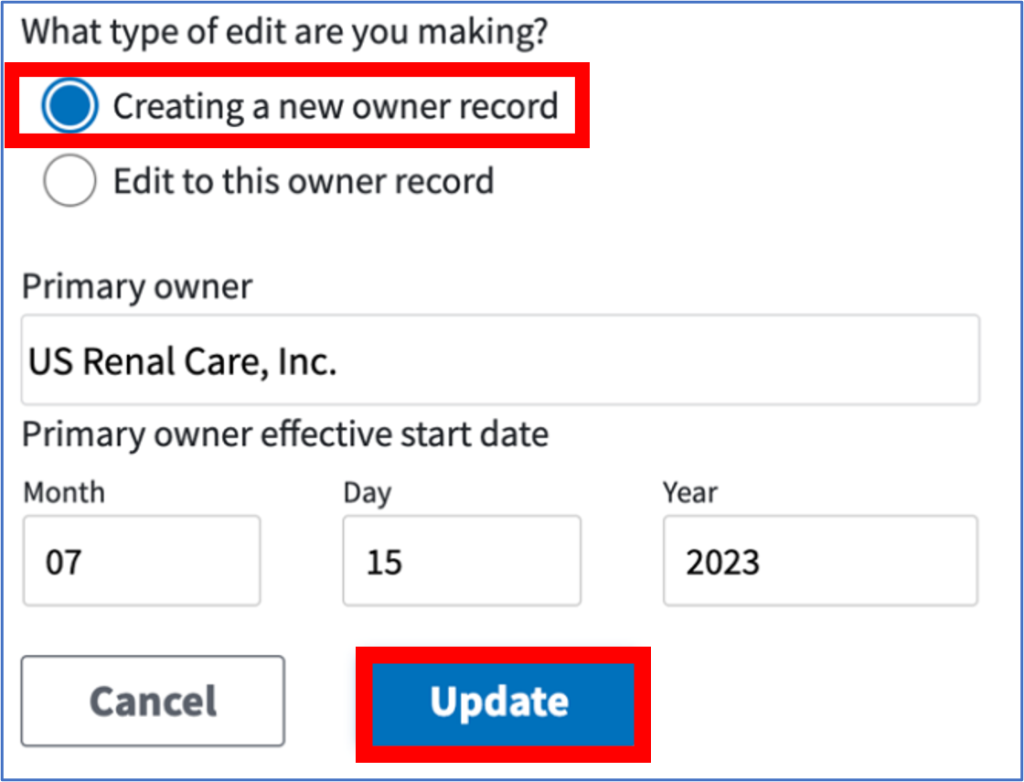
- View the ownership history (including records of edits made to the facility ownership section) by clicking the History link in the Primary ownership section of the facility record.
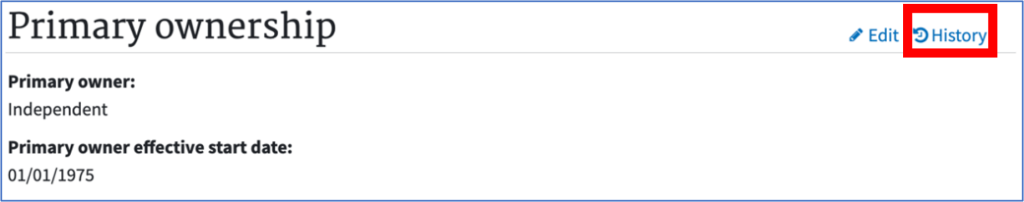
If you have any questions around facility ownership in EQRS, please contact the ESRD National Coordinating Center (NCC) by email at nccinfo@hsag.com, or by phone at 844-472-4250.
